

Quick definition: Network selection is how a cellular device chooses which cellular network to connect to. The networks available to a device depend on the SIM card, modem, and Mobile Network Operator (MNO) it uses.
By default, cellular devices connect to “home” network of the provider that issued their SIM cards. Cellular connectivity providers also have strict agreements with other operators in countries their network doesn’t cover, so whenever your device is outside its home network, the SIM card will connect your device to your provider’s preferred partner. (This is what’s known as “steered roaming.”)
The network selection process typically happens automatically. However, in some situations you can manually select a network as well.
There are several factors influencing which network devices will attach to, like settings stored in the SIM and in the modem firmware, configuration of the visited network, home network, device’s current location, and its antenna quality and position.
Traditional SIM cards connect to a specific MNO’s network and their preferred partners. The list of networks the SIM can connect to is associated with its International Mobile Subscriber Identity (IMSI). emnify’s IoT SIM cards are equipped with Multi-IMSI capabilities, which enables them to switch IMSIs and choose the network with the best available signal. As a result, emnify’s SIM cards allow devices to attach to multiple networks within a single country.
Network selection is a crucial component of cellular IoT connectivity. It allows your devices to:
- Connect globally, even when they move out of range of one network
- Connect to the best-quality signal
- Remain connected even if there is an outage on one network
- Change networks to lower costs
Let’s take a closer look at the network selection process.
Network Selection Procedure
Modems can be configured to work in two different modes when selecting a radio network: automatic (unmanaged or managed) and manual. Most commonly, M2M/IoT devices will use the automatic mode, which is also a recommended configuration when using emnify SIMs.
Automatic Network Selection
When the modem turns on (or following recovery from the lack of coverage), it will perform a network scan to check which radio networks are available at its current location and try to attach to the network according to the rules defined in 3GPP TS 23.122 standard: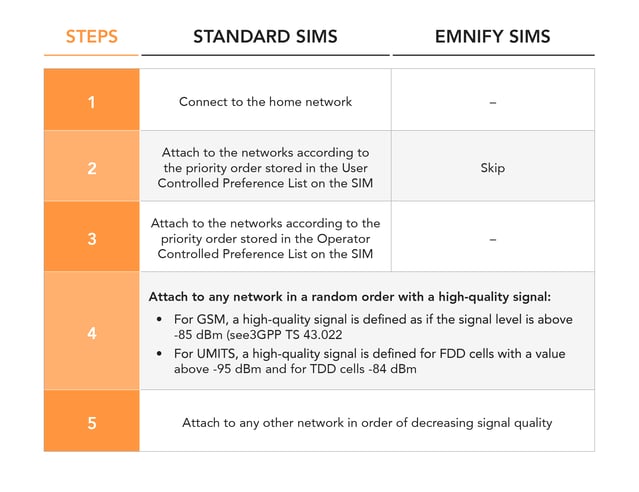
Managed Automatic Network Selection
emnify’s Mobile Core Network has been designed to manage the network selection from the network side in conjunction with the settings on the SIM: it has a global view on the available radio networks, their supported features, and live network status, temporarily or permanently steering the SIMs away from ‘unhealthy’ networks to the best-performing ones.
You can also choose to block networks on a device level. If one of your customers has a bad experience with a network at a specific location, you can block that network on the devices that operate there. The device will automatically select another network in that location. By using the emnify API, your customers can even choose which network to attach to in your application as well.
Manual Network Selection
For some very specific use cases, there might be a need to let the device select the networks itself.
In this scenario, the device first determines which networks are available by using the AT+COPS=? command (Defined in 3GPP TS 27.007), then the modem sends a list of all available networks to the device. The networks on the list are then sorted according to the same criteria that apply to the automatic network selection.
In the next step, the device sends the AT+COPS command to attach to a specific network. Note that it is also possible that the selected network will reject the attach attempt. Therefore, some fallback logic should be implemented, allowing the device to attach to an alternative network and restore connectivity.
The Forbidden List
When the device is rejected from joining a network, it will receive an error code indicating the reason. In some cases, the modem will add this network to the so-called forbidden list stored on the SIM. When a network is added to that list, the device will not try to join it again unless you manually select it.
However, a network’s coverage and quality are continuously changing, so it is recommended to try to attach to this blocked network again later. To overcome this issue, the emnify SIMs wipe the forbidden list when a blocked network is available again or if the device has lost a network connectivity completely—this ensures that your devices will always stay connected.
Select the best network every time
Network selection decisions play an important role in the design process of any cellular-enabled M2M use case. Regardless of whether you require a completely automatic, easily managed, or manual network selection process—emnify is your right partner providing maximum flexibility for your business.
Talk to an IoT expert today. We’ll teach you how emnify's technology helps your devices automatically connect to the best network.
Get in touch with our IoT experts
Discover how emnify can help you grow your business and talk to one of our IoT consultants today!


